Have you ever thought how the central repository works like Maven Central or JCenter?
Is it possible to own one for yourself?
Do you want to host your artifacts in your own private repository?
If your answer is YES, well you are in the right place. I am going to walk you through basic steps involved in setting up your own maven repository where you can publish your artifacts, using all but your terminal, git and a public remote repository hosting service of your choice ( i.e Github or Bitbucket ).
For those of you who want to jump into the code right away , here is the gist
|
|
For the rest of you who want a complete explanation, lets dive in..
Terminology
Before we start, I want you to get acquainted with some of the terminology:
Artifacts : An artifact is a file, usually a JAR, that gets deployed to a Maven repository. A Maven build produces one or more artifacts, such as a compiled JAR and a “sources” JAR. Each artifact has a group ID (usually a reversed domain name, like com.example.foo), an artifact ID (just a name), and a version string. The three together uniquely identify the artifact. A project’s dependencies are specified as artifacts.
Maven : A tool that can be used for building and managing any Java-based project.(more info)
I would like to mention that having your artifacts in the Maven Central and JCenter has a plethora of advantages which you will never be able to get when using the below method.
Lets just say its just another method to host and publish your artifacts without having to go through the process of publishing it to central repository.
Prerequisites
-
git (Install guide)
-
maven (Install guide)
-
JAR/AAR/WAR file to be published to your maven repository
….Okay…if you made it till this point, everything is going to be a piece of cake from here onwards :P promise :)
Steps
Step 1 : Fire up your terminal/command prompt
Step 2 : Create a directory where you will sync your maven artifacts to, lets say its called mavenrepo
mkdir mavenrepo
and change into the mavenrepo directory
cd mavenrepo
Step 3 : Once inside the directory, initialize it with git
git init
Step 4 : Create a repository named mavenrepo (git remote) at Github/Bitbucket and add it to your mavenrepo (git local) directory as a remote repository named origin ( here i am adding a github repo)
git remote add origin https://github.com/<username>/mavenrepo.git
Note : you can get the url from Github under the settings tab when at your repository page
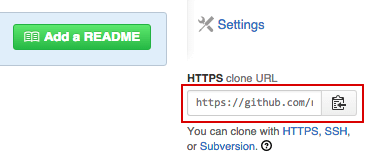
Step 5 : Create 2 directories under mavenrepo, namely releases and snapshots
mkdir releases snapshots
Step 6 : Create README.md under each sub directory, releases and snapshots
Note: This step is required since git will not push empty directories, so we add empty README.md files :)
touch releases/README.md
touch snapshots/README.md
Step 7 : Stage all the changed files under git, using the below command
git add .
Step 8 : Commit with a message
git commit -m "Initial Setup"
Step 9 : Push to origin
git push origin master
Thats It!
You have a working maven repository :D
Okay, this is cool …I have a working maven repository ..hmm..but something is missing ….wait a second, where is the artifact that i would be pushing to this maven repository ??
To be specific, how do i generate the maven artifact ?
Simple,
Generating a maven artifact
Step 10 : Generate a maven artifact using the below command in terminal/command prompt (provided you already have the maven installed)
mvn clean org.apache.maven.plugins:maven-install-plugin:2.5.2:install-file \
-DgroupId=com.company.id -DartifactId=artificatid -Dversion=1.0.0 \
-Dpackaging=aar -Dfile=artifact.aar -DlocalRepositoryPath=./mavenrepo/releases/aar \
-DgeneratePom=true -DcreateChecksum=true
thats a lot to take in but thats just one single command that does it all.
Lets break it down into parts:
- mvn Maven build tool command
- clean Command that attempts to clean a project’s working directory of the files that were generated at build-time
- org.apache.maven.plugins:maven-install-plugin:2.5.2:install-file Command to install the artifact into the maven repository via using a specific maven plugin, here being v2.5.2
- -DgroupId Specify your package name here i.e.com.company.id
- -DartifactId Specify the name of the artifact
- -Dversion Specify the version of the artifact
- -Dpackaging Specify the packaging type of the artifact i.e jar/aar/war
- -Dfile Specify here the specific name of the jar/aar/war you are pushing as a maven artifact
- -DlocalRepositoryPath Specify the path to your mavenrepo (git local) i.e.
./mavenrepo/releases/aar
- -DgeneratePom Set it to true to generate a POM file
- -DcreateChecksum Set it to true to generate the checksum files
Step 11 : Once you are done generating the maven artifacts and they are deployed under the specific folder ( releases/snapshots), just stage them, commit and push it to your remote repo…
git add .
git commit -m "<artifact> v1.0.0 added"
git push origin master
Repeat Steps 10-11 every time you want to publish a maven artifact to your own maven repository.
Whats Next
Thats it for Part 1. In the next part we will see how to use this maven repository in our android application to reference libraries into our project with the help of gradle.
Till then have fun crushing code :D